Two Steps Business Owners Should Take Now to Protect Their Data
I work with business owners every day. Our conversations often bounce between questions like “how can I save on taxes” or “what kind of retirement plan should we have” to “what should we do to protect ourselves from XYZ?” Finding efficient solutions to these issues is critical, as entrepreneurs are notoriously busy. In today’s world, businesses are doing a significant amount (if not all) of their business online. Given the high profile data breaches recently in the news, security is a timely topic.
Step One – Improve your passwords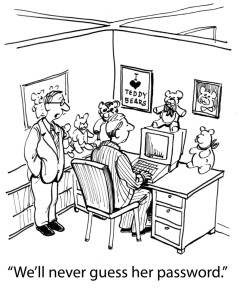
This may seem obvious, but according to Splashdata’s list of worst passwords, the most popular password at the beginning of 2014 was “123456.”
“Shocking” you say?
I think it’s simply a matter of data overload. We are all called upon to remember multitudes of passwords, codes, and PIN numbers. Trying to make it all work causes us to take shortcuts. But when it comes to our sensitive data, shortcuts are definitely not a good thing.
According to Microsoft, here’s an easy formula to create a strong password:
- Start with a sentence like this – “Complex passwords are safer.”
- Remove the spaces between the words. So – “Complexpasswordsaresafer.”
- Intentionally misspell a word, like this – “ComplekspasswordsRsafer.”
- Add numbers that are meaningful to you – “ComplekspasswordsRsafer2011.”
OK, simple enough. But when we add in the necessity for a different password for each website, it can seem overwhelming. That’s where we get the next step…
Step Two – Securely Keep Track of Them
Storing passwords in the web browser seems like the likely solution, but in most cases that solution is not secure either. Apparently, finding hidden passwords in a browser is a piece of cake.
Keeping track of your passwords could be as simple as writing them down, and keeping that list in a secure place. Old school, but pretty safe as long as nobody finds the list. But in today’s business world, it’s not just about securing your own passwords. Your employees have the same problem. And their shortcuts can become your loss.
A better solution may be to use a secure password manager. These systems allow business owners to manage their own passwords, as well as enforce strong password policies for their employees. TechRadar lists 6 good options for businesses. If you want to look for yourself, try doing a web search for “secure password managers for enterprise.”
Whether you are a business owner or not, strong passwords that are stored securely, will go a long way in protecting your personal data and help to ward off identity theft.